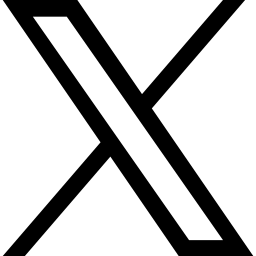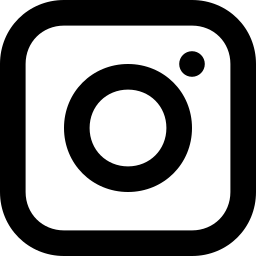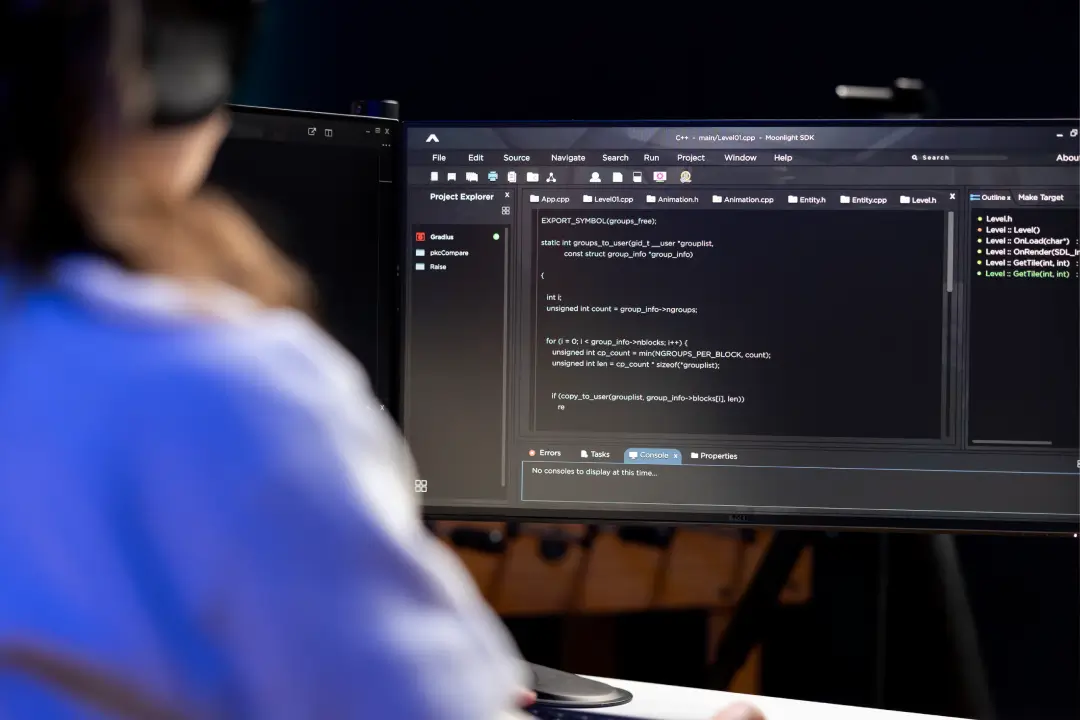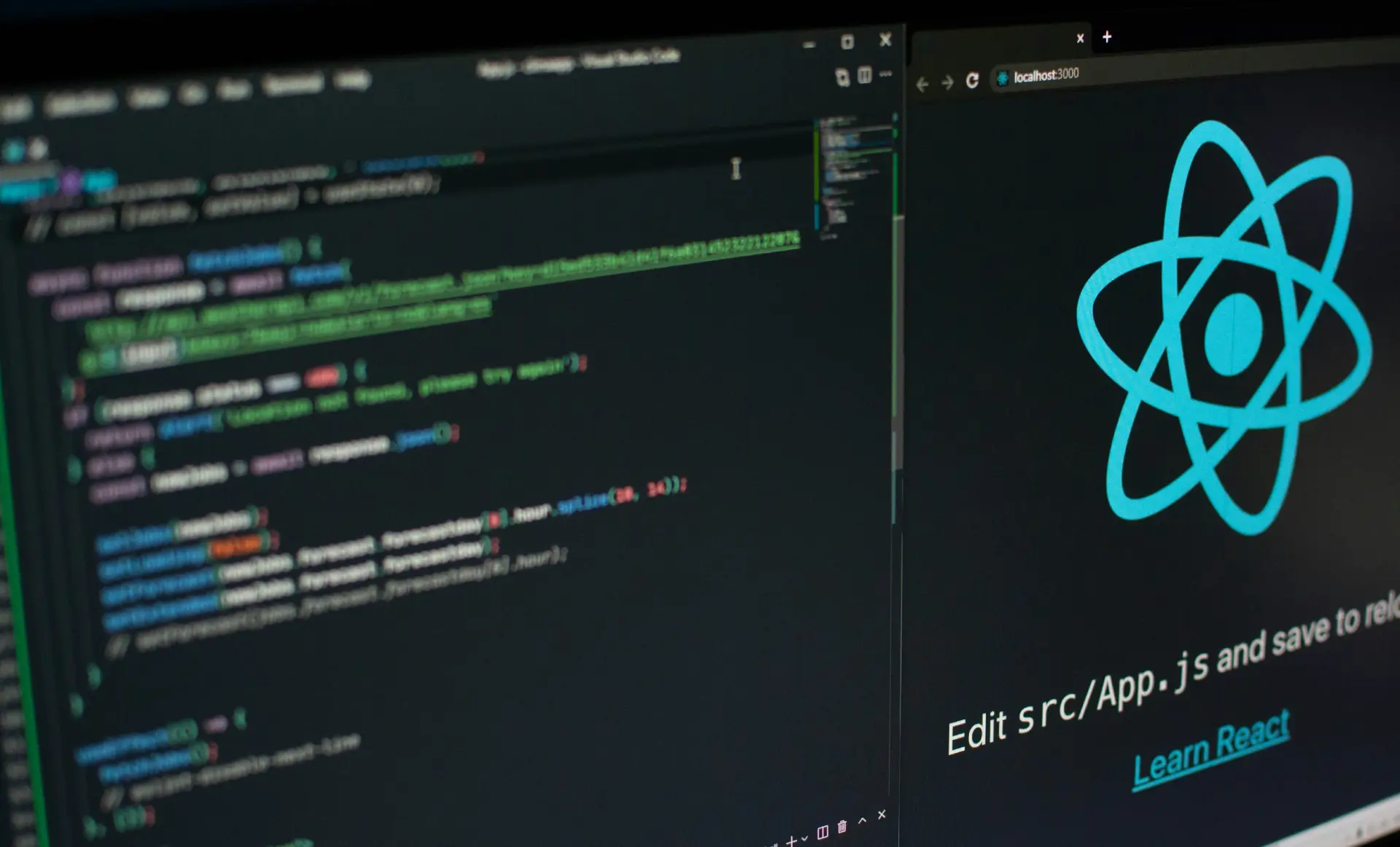Best Chrome Extensions for Web Developers in 2025

What Are Chrome Extensions?
Chrome extensions are small software programs that enhance your browser’s capabilities. They can help automate tasks, improve productivity, aid in debugging, and streamline development workflows. For web developers, they act like lightweight tools or utilities — right inside the browser.
Why Use Chrome Extensions for Web Development?
Chrome extensions simplify and speed up development tasks. Whether you’re testing APIs, inspecting styles, or matching pixel-perfect designs, extensions save time and reduce errors. Key benefits include:
- Faster debugging and styling
- Easy API inspection
- Enhanced UI/UX alignment
- Improved code quality
- Better workflow efficiency
Top 5 Chrome Extensions for Web Developers in 2025
1. React Developer Tools
React Developer Tools is a must-have for any React-based project. It lets you inspect the React component tree, check props and state, and debug rendering issues. You can explore how your components are structured and how data flows between them. With its user-friendly interface and integration with Chrome DevTools, it’s an essential extension for modern frontend development.
2. Wappalyzer
Wappalyzer reveals the technologies used by websites — including CMS platforms, JavaScript frameworks, analytics tools, and more. This is great for competitor research, client onboarding, or simply learning from other sites. You can instantly identify whether a site uses React, Next.js, WordPress, or Shopify. It’s also helpful for sales engineers or consultants.
3. Lighthouse
Lighthouse is a performance and SEO auditing tool built into Chrome. It checks your web pages for speed, accessibility, best practices, and progressive web app (PWA) compliance. After the audit, Lighthouse provides a detailed score and actionable suggestions. It’s widely used for improving Core Web Vitals and ranking better in search engines.
4. CSS Peeper
CSS Peeper is a visual CSS inspector that helps you see styles without diving deep into messy code. It shows font properties, colors, margins, and paddings in a simple UI. Perfect for frontend developers who want to analyze and mimic styles from any website or confirm that UI specs are met without cluttered dev tools.
5. JSON Viewer Pro
JSON Viewer Pro enhances your ability to read and analyze JSON responses from APIs. It formats, highlights, and organizes JSON data into collapsible structures. This tool is especially useful when you’re working with REST APIs or integrating backend data, making your debugging process smooth and visually digestible.
My Everyday Chrome Extensions (Bonus List)
I use the following extensions regularly in my daily workflow, but I also take advantage of the powerful tools mentioned above to stay efficient and precise.
These are the tools I personally use every day in my web development workflow:
- WhatFont – Helps me quickly identify fonts on any webpage.
- JSON Formatter – Beautifies raw JSON output from APIs.
- PerfectPixel – Allows me to overlay design mockups over live code for pixel-perfect implementation.
- BuiltWith – Shows the backend tech stack and infrastructure of websites.
- ColorZilla – Lets me pick colors directly from any page and copy their values.
These tools keep my workflow efficient and my designs accurate.
Conclusion
Chrome extensions are invaluable for modern web development. They turn your browser into a powerful development environment, giving you speed, precision, and insight without switching tools. Whether you’re building apps, testing APIs, or tweaking UI details — having the right extensions can make your job easier and your code cleaner.
Check out more helpful posts:
Stay tuned for more frontend development tips!
Note: Be sure to install these extensions from the Chrome Web Store to ensure you’re using the latest, secure versions.
Recent On cloudxtech
Beginner Frontend Projects with HTML, CSS, JS, and jQuery – Free to Use and Download
August 11, 2025 • 4 minute(s) read
Best Chrome Extensions for Web Developers in 2025
June 12, 2025 • 3 minute(s) read
JN Form Validation: Simplify Client-Side Validation with Ease
May 22, 2025 • 4 minute(s) read
🌊 The Indus Waters Treaty: A Historic Pact and its Dramatic Suspension in 2025
April 27, 2025 • 5 minute(s) read
🏋️♂️ The Ultimate Guide to Biceps: Anatomy, Training, and Growth Hacks
April 27, 2025 • 3 minute(s) read
🏋️♂️ The Ultimate Chest Training Guide: Anatomy, Tips & Workouts
April 27, 2025 • 3 minute(s) read