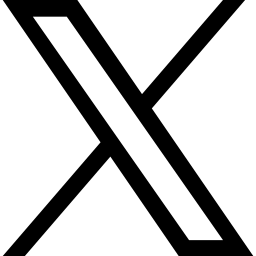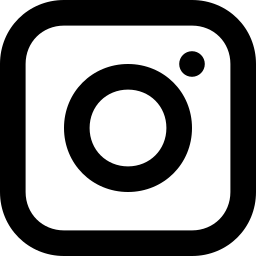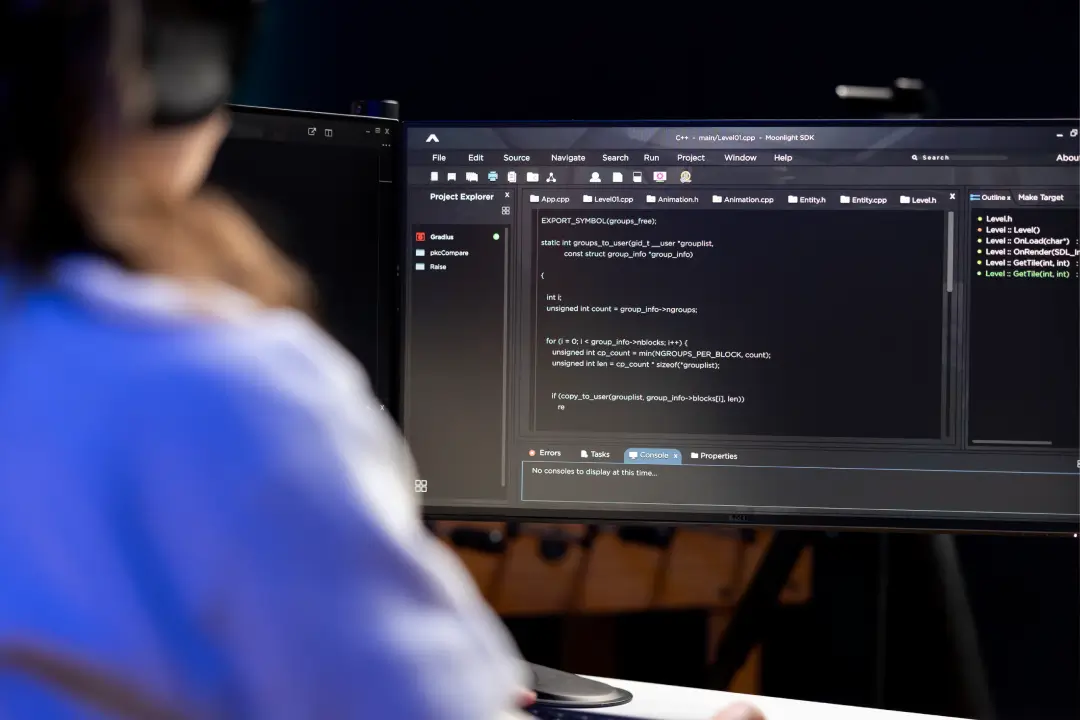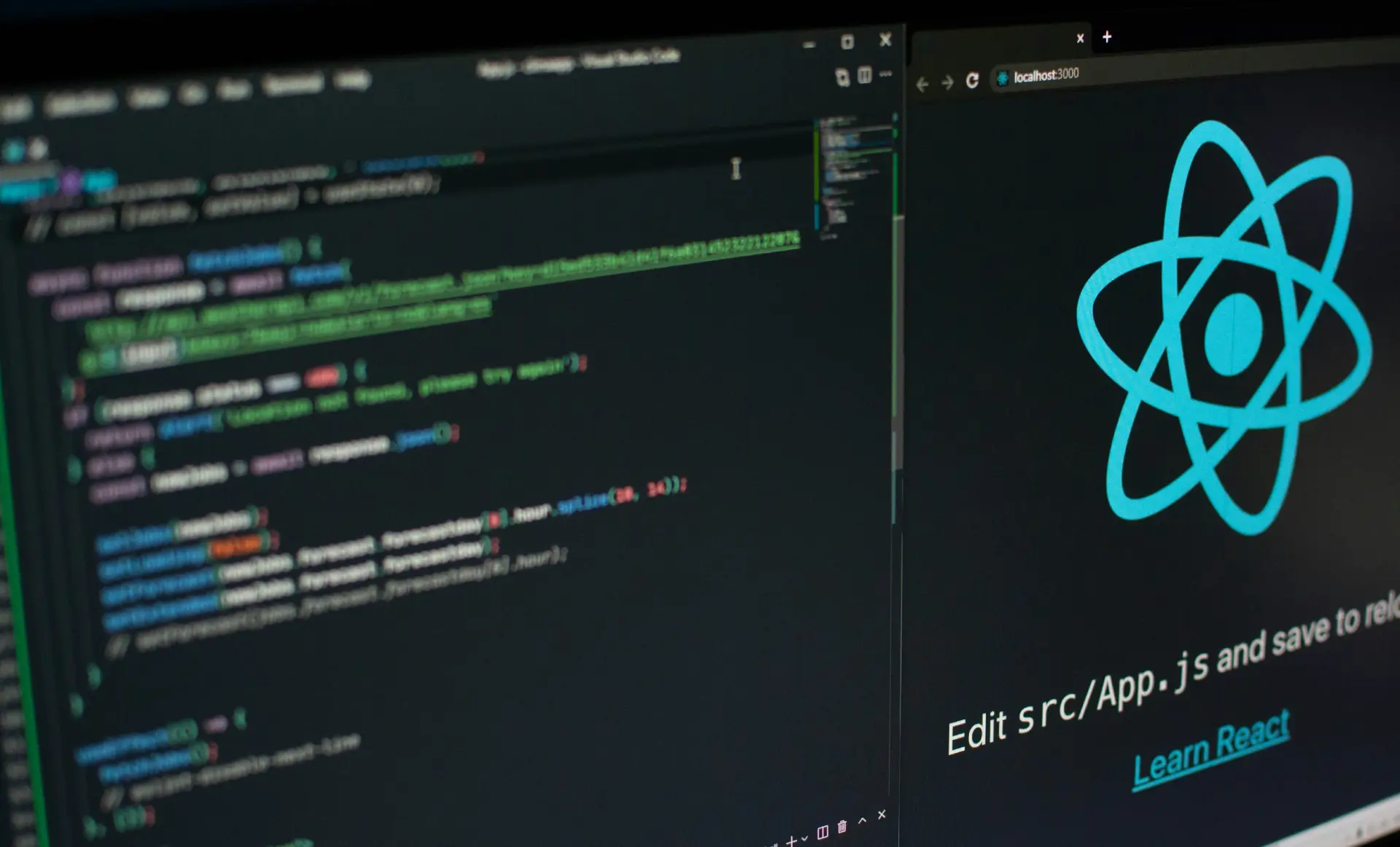20 Best Free Tools for Frontend Developers in 2025

Frontend development is an ever-evolving field. Every year, new tools and technologies emerge that enhance developers’ productivity and streamline workflows. The best part? Many of these tools are completely free!
In this blog, we’ll explore the top 30 free frontend development tools for 2025. Whether you’re an experienced developer or just starting, these tools will help you build stunning websites and web applications. Let’s dive in! 🚀
If you’re a developer or learning to code, consider subscribing to our free newsletter “COUDXTECH” for helpful resources and actionable steps delivered straight to your inbox. Join now!
1. Visual Studio Code (VS Code)
➡ About: A lightweight yet powerful code editor with IntelliSense, debugging, and Git integration from Microsoft. It supports multiple extensions to enhance development workflows.
➡ Why it’s the best: Offers IntelliSense, debugging, Git integration, and numerous extensions. Supports all programming languages.
🔗 code.visualstudio.com
2. GitHub
➡ About: A cloud-based platform for version control using Git, enabling collaboration, code sharing, and project management.
➡ Why it’s the best: Ideal for open-source projects and team collaboration.
🔗 github.com
3. Figma
➡ About: A web-based design and prototyping tool for UI/UX development. It allows real-time collaboration and seamless design handoff to developers.
➡ Why it’s the best: Perfect for real-time collaboration and user interface design.
🔗 figma.com
4. Chrome DevTools
➡ About: A set of built-in tools in Google Chrome for debugging, inspecting, and optimizing web applications. It helps analyze performance, network activity, and DOM structure.
➡ Why it’s the best: Helps inspect and debug HTML, CSS, and JavaScript efficiently.
📌 How to access: Right-click and select “Inspect” or press Ctrl+Shift+I (Windows) / Cmd+Option+I (Mac).
5. CodePen
➡ About: An online front-end development environment for experimenting with HTML, CSS, and JavaScript. It’s widely used for showcasing and sharing code snippets.
➡ Why it’s the best: Allows you to test and share HTML, CSS, and JavaScript code instantly.
🔗 codepen.io
6. Bootstrap
➡ About: A responsive CSS framework that simplifies web development with pre-designed components, grid systems, and utility classes. It ensures mobile-first design.
➡ Why it’s the best: Provides pre-built UI components like buttons, forms, and grids.
🔗 getbootstrap.com
7. Tailwind CSS
➡ About: A utility-first CSS framework that provides low-level utility classes to build custom designs without writing much custom CSS. It improves styling efficiency.
➡ Why it’s the best: Ideal for rapid prototyping and custom UI designs.
🔗 tailwindcss.com
8. Font Awesome
➡ About: A vast library of scalable vector icons that can be easily integrated into web projects. It supports both free and premium icons.
➡ Why it’s the best: Provides a large collection of scalable vector icons customizable with CSS.
🔗 fontawesome.com
9. Google Fonts
➡ About: A free library of web-optimized fonts that can be embedded into websites for improved typography. It offers a variety of styles and weights.
➡ Why it’s the best: Easily integrate high-quality fonts into your website.
🔗 fonts.google.com
10. Canva
➡ About: A user-friendly graphic design tool for creating social media posts, presentations, and marketing materials. It offers templates, stock images, and drag-and-drop editing.
➡ Why it’s the best: Allows quick creation of professional banners, logos, and social media graphics.
🔗 canva.com
11. ESLint
➡ About: A JavaScript linting tool that detects and fixes coding issues, enforces best practices, and improves code quality in projects.
➡ Why it’s the best: Helps detect errors and enforce best coding practices.
🔗 eslint.org
12. Prettier
➡ About: A code formatter that enforces consistent styling in JavaScript, HTML, CSS, and other languages. It ensures clean and readable code.
➡ Why it’s the best: Ensures clean and readable code.
🔗 prettier.io
13. Webpack
➡ About: A module bundler that compiles and optimizes JavaScript, CSS, and assets. It enhances performance and manages dependencies efficiently.
➡ Why it’s the best: Optimizes JavaScript, CSS, and images for better performance.
🔗 webpack.js.org
14. Babel
➡ About: A JavaScript compiler that converts modern ES6+ code into backwards-compatible JavaScript for older browsers. It supports JSX and TypeScript transpilation.
➡ Why it’s the best: Makes modern JavaScript features compatible with older browsers.
🔗 babeljs.io
15. Sass
➡ About: A CSS preprocessor that extends CSS with variables, nesting, and mixins, making stylesheets more maintainable and efficient.
➡ Why it’s the best: Provides advanced CSS features like variables, mixins, and nesting.
🔗 sass-lang.com
16. Lighthouse
➡ About: A Google tool for auditing web pages, assessing performance, SEO, accessibility, and best practices to improve website quality.
➡ Why it’s the best: Offers insights on performance, accessibility, and SEO.
📌 How to access: Available in Chrome DevTools under the “Lighthouse” tab.
17. Netlify
➡ About: A cloud-based platform for deploying and hosting static websites. It offers continuous deployment, serverless functions, and CDN support.
➡ Why it’s the best: Offers free hosting and continuous deployment features.
🔗 netlify.com
18. Vercel
➡ About: A deployment platform for frontend frameworks like Next.js, providing fast global CDN hosting and serverless functions.
➡ Why it’s the best: Ideal for Next.js and React applications.
🔗 vercel.com
19. Unsplash
➡ About: A free stock photo library offering high-quality images for use in design and development projects.
➡ Why it’s the best: Provides high-resolution images without copyright concerns.
🔗 unsplash.com
20. Coolors
➡ About: A color scheme generator that helps designers and developers create harmonious color palettes for their projects.
➡ Why it’s the best: Helps create trendy and custom color schemes.
🔗 coolors.co
Conclusion
If you’re into frontend development, these 20 free tools can make your work easier and faster. Whether you’re a beginner or an experienced developer, these tools will boost your productivity.
🔥 Want more helpful resources? Subscribe to our newsletter “cloudxtech” today! 🚀
Recent On cloudxtech
Beginner Frontend Projects with HTML, CSS, JS, and jQuery – Free to Use and Download
August 11, 2025 • 4 minute(s) read
Best Chrome Extensions for Web Developers in 2025
June 12, 2025 • 3 minute(s) read
JN Form Validation: Simplify Client-Side Validation with Ease
May 22, 2025 • 4 minute(s) read
🌊 The Indus Waters Treaty: A Historic Pact and its Dramatic Suspension in 2025
April 27, 2025 • 5 minute(s) read
🏋️♂️ The Ultimate Guide to Biceps: Anatomy, Training, and Growth Hacks
April 27, 2025 • 3 minute(s) read
🏋️♂️ The Ultimate Chest Training Guide: Anatomy, Tips & Workouts
April 27, 2025 • 3 minute(s) read