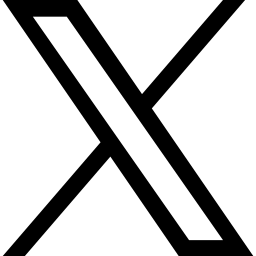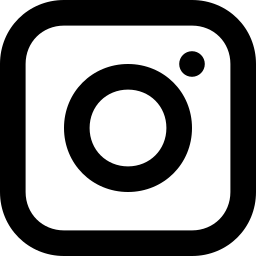Beginner Frontend Projects with HTML, CSS, JS, and jQuery – Free to Use and Download
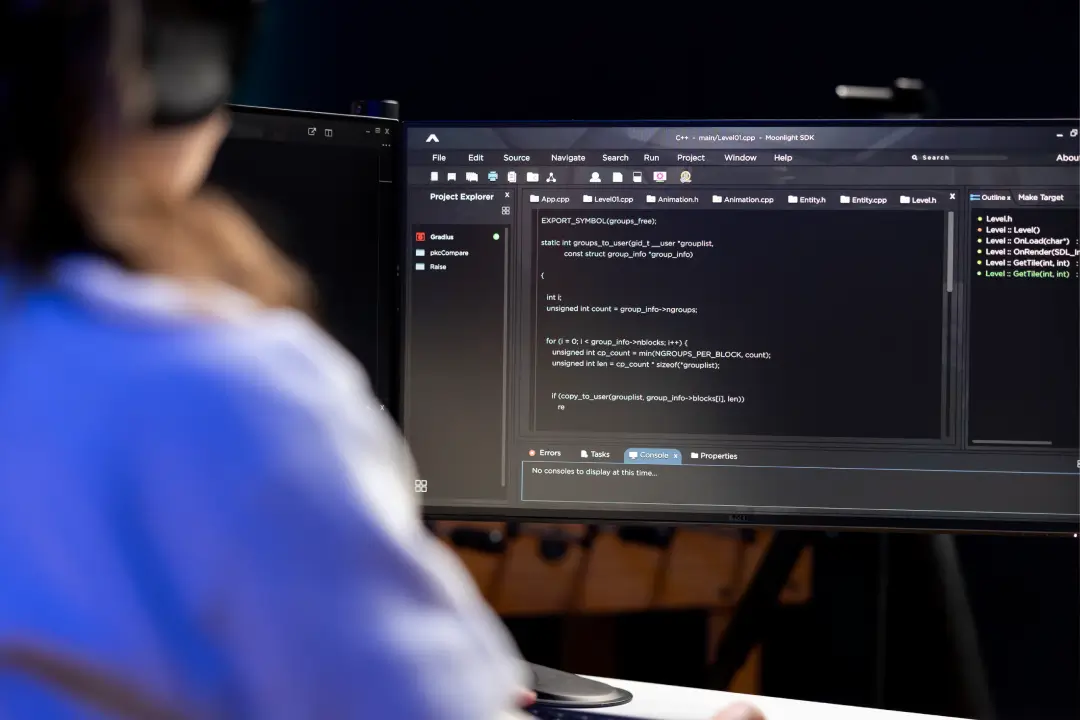
If you’ve ever started learning web development, you know that practice is the best teacher. Reading tutorials is good, but building real projects helps you understand concepts much faster. That’s why at CloudxTech, we’ve launched a brand-new section: Projects for Beginners.
Here, you’ll find free HTML, CSS, and JavaScript projects designed for new learners. You can see how these technologies work together, try interactive demos, and even download complete source code from GitHub. Whether you’re a student, a self-learner, or just curious about coding, these projects are a great way to boost your skills while having fun.
Why We Built the Projects for Beginners Section
We noticed that many beginners struggle to find practical, beginner-friendly coding projects that are not too complex. Tutorials often focus on theory, leaving learners wondering “How do I actually build something?”.
With our Projects for Beginners, we give you:
-
Ready-to-use examples that you can try immediately.
-
Step-by-step learning by exploring real, working code.
-
Inspiration to build your own projects using similar ideas.
We believe that learning by doing is the fastest way to improve your coding confidence.
What’s Inside This Section
The Projects for Beginners section contains multiple small projects covering HTML, CSS, JavaScript, and sometimes JSON for data handling.
1. Project Descriptions
Each project page includes a clear explanation of what it does and why it’s useful. For example:
-
A quiz app that scores your answers instantly.
-
A to-do list app with simple task management.
-
A color picker tool to learn about DOM interaction.
2. Technologies Used
We focus on front-end skills:
-
HTML – for the structure of your web page.
-
CSS – for styling and layout.
-
JavaScript – for logic and interactivity.
-
JSON – for storing and loading data in a beginner-friendly way.
3. Live Demo
Every project includes a Live Demo button so you can see it in action before downloading. This way, you know exactly how it’s supposed to work.
4. Source Code on GitHub
If you like the project, you can download it from our GitHub repository. You’re free to:
-
Study the code.
-
Modify it.
-
Add new features.
How These Projects Help You Learn
Learning web development can feel like learning a new language. These projects help you practice and understand concepts without feeling overwhelmed.
Here’s how you can use them effectively:
-
Start Small – Pick an easy project first.
-
Run the Demo – See how it behaves in real time.
-
Read the Code – Understand each HTML, CSS, and JS file.
-
Make Changes – Experiment with colors, layouts, and logic.
-
Build Your Own Version – Use it as a template for your own idea.
💡 Pro Tip: Keep a notebook of what you learn from each project. Over time, you’ll see your skills improve dramatically.
Example Project: Solar System Animation
One of our most visually engaging beginner projects is the Solar System Animation.
What It Does:
-
Simulates a mini solar system with planets orbiting the sun.
-
Uses smooth CSS animations for rotation and orbit movement.
-
Runs in real time, giving a realistic simulation effect.
Technologies Used:
-
HTML – to structure the solar system elements.
-
CSS – for creating orbits, planets, and animation effects.
-
JavaScript – to manage loops, speed control, and additional logic.
Why It’s Great for Beginners:
-
Teaches CSS transforms and keyframe animations.
-
Demonstrates how to use JavaScript loops for continuous movement.
-
Can be expanded with planet details, clickable elements, or more interactive features.
This project is perfect for anyone who wants to learn animation basics in web development while creating something fun and educational.
Benefits of Learning Through Real Projects
-
Hands-On Practice – You immediately apply what you’ve learned.
-
Better Problem-Solving Skills – You’ll face real issues and find creative fixes.
-
Portfolio Building – Completed projects are perfect for showing future employers.
-
Confidence Boost – Seeing your code come to life is motivating.
Who Should Use These Projects?
-
Students learning web development.
-
Self-learners building their first projects.
-
Teachers looking for classroom coding examples.
-
Anyone curious about how websites work.
How to Get Started
-
Visit our Projects for Beginners page.
-
Browse through the list of available projects.
-
Click Live Demo to test it.
-
Download the source code from GitHub.
-
Modify and experiment to learn more.
Final Thoughts
Learning HTML, CSS, and JavaScript doesn’t have to be boring or difficult. With our Projects for Beginners at CloudxTech, you get to explore, test, and build real-world mini-apps that will sharpen your skills.
So why wait? 🚀 Start coding today and turn your ideas into reality.
Recent On cloudxtech
Mastering GitHub from the Command Line: Push, Pull, and Repo Management Made Easy
September 4, 2025 • 5 minute(s) read
10 Fun HTML, CSS, and JavaScript Projects to Practice and Improve Your Skills
August 26, 2025 • 11 minute(s) read
Beginner Frontend Projects with HTML, CSS, JS, and jQuery – Free to Use and Download
August 11, 2025 • 4 minute(s) read
Best Chrome Extensions for Web Developers in 2025
June 12, 2025 • 3 minute(s) read
JN Form Validation: Simplify Client-Side Validation with Ease
May 22, 2025 • 4 minute(s) read
🌊 The Indus Waters Treaty: A Historic Pact and its Dramatic Suspension in 2025
April 27, 2025 • 5 minute(s) read