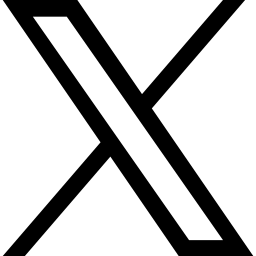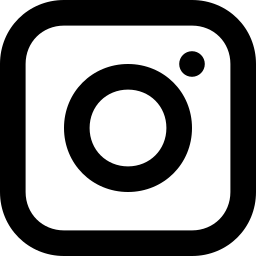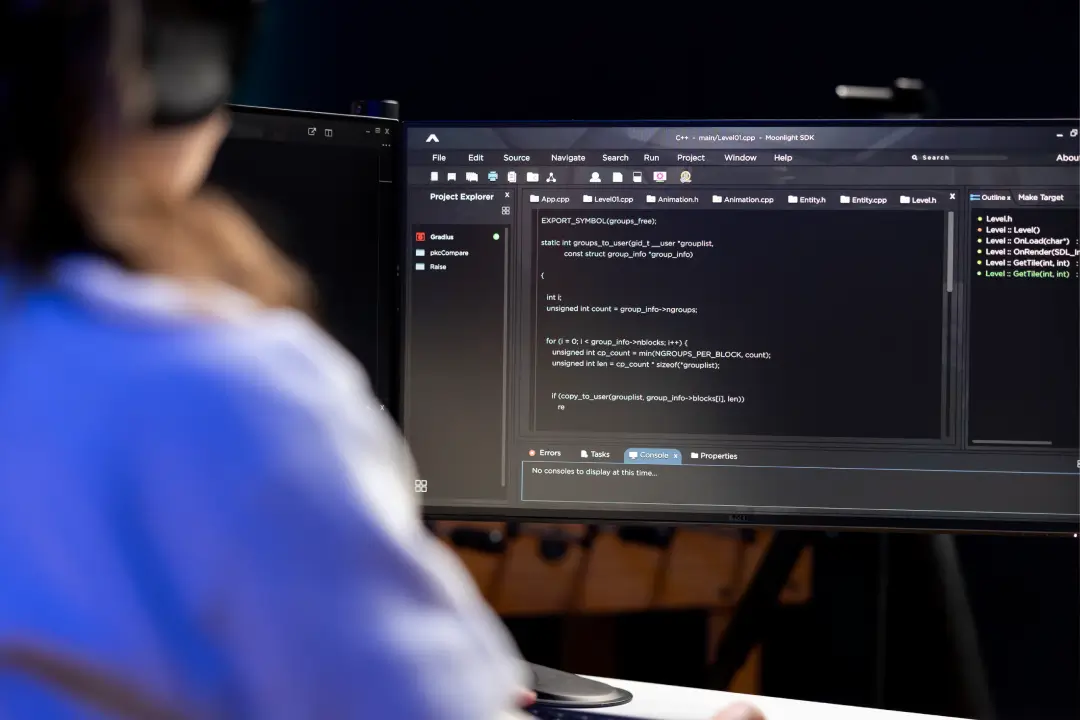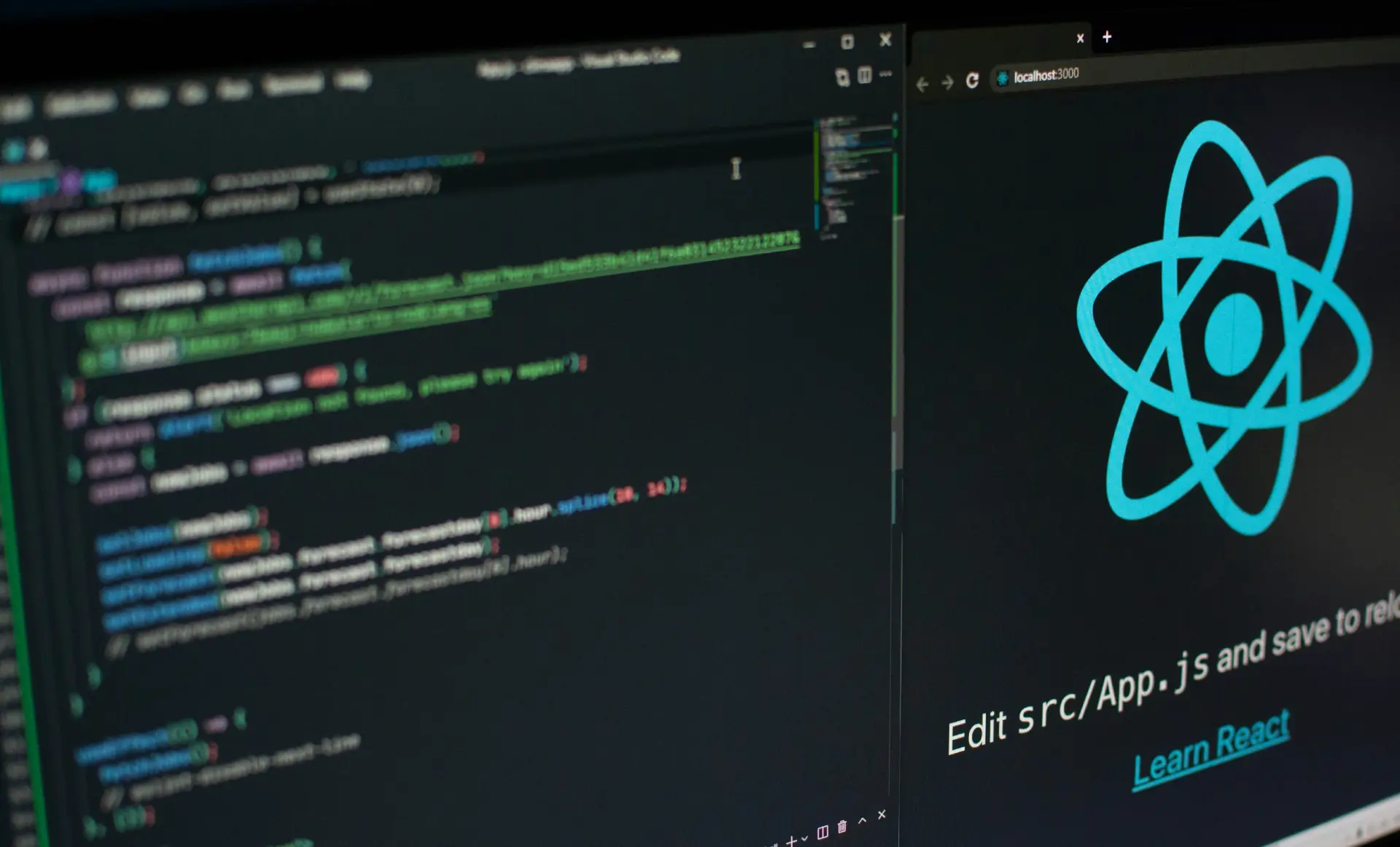How to Automatically Share Website Posts to Social Media

Managing a website and consistently publishing high-quality content is already a time-consuming task. But once you’ve published a new blog post, manually sharing it on different social media platforms like Facebook, Instagram, Twitter, LinkedIn, etc. can become overwhelming.
What if your website could automatically share your new blog posts to social media platforms as soon as you publish them? 🚀
This is where automation tools come into play. In this blog, we will discuss the best tools that can automatically share your website posts to your social media accounts, saving you time and effort while maximizing your content reach.
✅ Why Should You Automate Social Media Posting?
Here are the key benefits of automating your blog post sharing to social media:
- 🚀 Save Time – You don’t have to manually copy-paste your post links to each platform.
- 💡 Consistent Posting – Your social media remains active every time you publish new content.
- 📈 Increase Traffic – More visibility means more traffic to your website.
- 🔥 Better SEO – Social signals indirectly boost your search engine rankings.
So let’s dive into the best tools that will do the hard work for you!
✅ Best Tools to Automatically Share Website Posts to Social Media
1. Jetpack (For WordPress)
Best for: Websites built on WordPress
Key Features:
- Automatically share new blog posts to Facebook, Twitter, LinkedIn, Tumblr, etc.
- No manual posting required.
- Easy setup from your WordPress dashboard.
- Can also display social sharing buttons on your website.
How to Set It Up:
- Install and activate the Jetpack plugin.
- Go to Settings > Sharing.
- Connect your social media accounts.
- Turn on Auto Share Posts.
- Done! ✅ Every time you publish a new blog, it will be automatically shared.
Pricing:
- Free (Basic auto-sharing)
- Paid plans for advanced features.
2. Zapier (100% Automation)
Best for: Any website (WordPress, Shopify, Custom Websites)
Key Features:
- Automate social media posting.
- Connect your RSS feed (website feed) to social media.
- Can customize your post content.
- Works with Facebook, Twitter, LinkedIn, Instagram, and more.
How to Set It Up:
- Create an account on Zapier.
- Select your website platform.
- Connect your social media accounts.
- Create a Zap that says: “New Blog Post → Share on Social Media”.
Pricing:
- Free (up to 100 tasks/month)
- Paid plans for advanced automation.
3. Buffer (Schedule + Auto-Post)
Best for: Bloggers, Small Businesses, eCommerce
Key Features:
- Automatically share new blog posts.
- Schedule posts in advance.
- Works with Facebook, Instagram, LinkedIn, Pinterest, etc.
- Track performance and clicks.
How to Set It Up:
- Connect your website feed (RSS Feed) to Buffer.
- Add your social media accounts.
- Turn on “Auto-Share New Posts”.
- Done! ✅
Pricing:
- Free for up to 3 social media accounts.
- Paid plans start at $15/month.
4. IFTTT (100% Free Automation)
Best for: Completely free automation.
Key Features:
- Automate social media posts.
- Create a rule like: “If new blog post → Share to Facebook”.
- Easy to use with no technical skills.
How to Set It Up:
- Sign up at IFTTT.
- Connect your website feed + social media.
- Enable auto-sharing.
- Done! ✅
Pricing:
- 100% FREE
✅ Which Tool Should You Use?
| Purpose | Best Tool | Cost |
|---|---|---|
| Simple Auto-Share | Jetpack | Free/Paid |
| Full Automation | Zapier | Free/Paid |
| Content Scheduling | Buffer | Free/Paid |
| Free Automation | IFTTT | Free |
If you’re serious about saving time and boosting traffic, we recommend using Zapier or Jetpack. 💡
✅ Final Thoughts
Automating your social media posts will not only save you time but also ensure your content reaches a larger audience. Start by using any of the tools mentioned in this blog and keep your social media accounts active without manual effort.
Would you like us to set up the automation for you? Feel free to Contact Us and we’ll do the hard work for you. 🚀
Happy Automating! 💯
Recent On cloudxtech
Beginner Frontend Projects with HTML, CSS, JS, and jQuery – Free to Use and Download
August 11, 2025 • 4 minute(s) read
Best Chrome Extensions for Web Developers in 2025
June 12, 2025 • 3 minute(s) read
JN Form Validation: Simplify Client-Side Validation with Ease
May 22, 2025 • 4 minute(s) read
🌊 The Indus Waters Treaty: A Historic Pact and its Dramatic Suspension in 2025
April 27, 2025 • 5 minute(s) read
🏋️♂️ The Ultimate Guide to Biceps: Anatomy, Training, and Growth Hacks
April 27, 2025 • 3 minute(s) read
🏋️♂️ The Ultimate Chest Training Guide: Anatomy, Tips & Workouts
April 27, 2025 • 3 minute(s) read